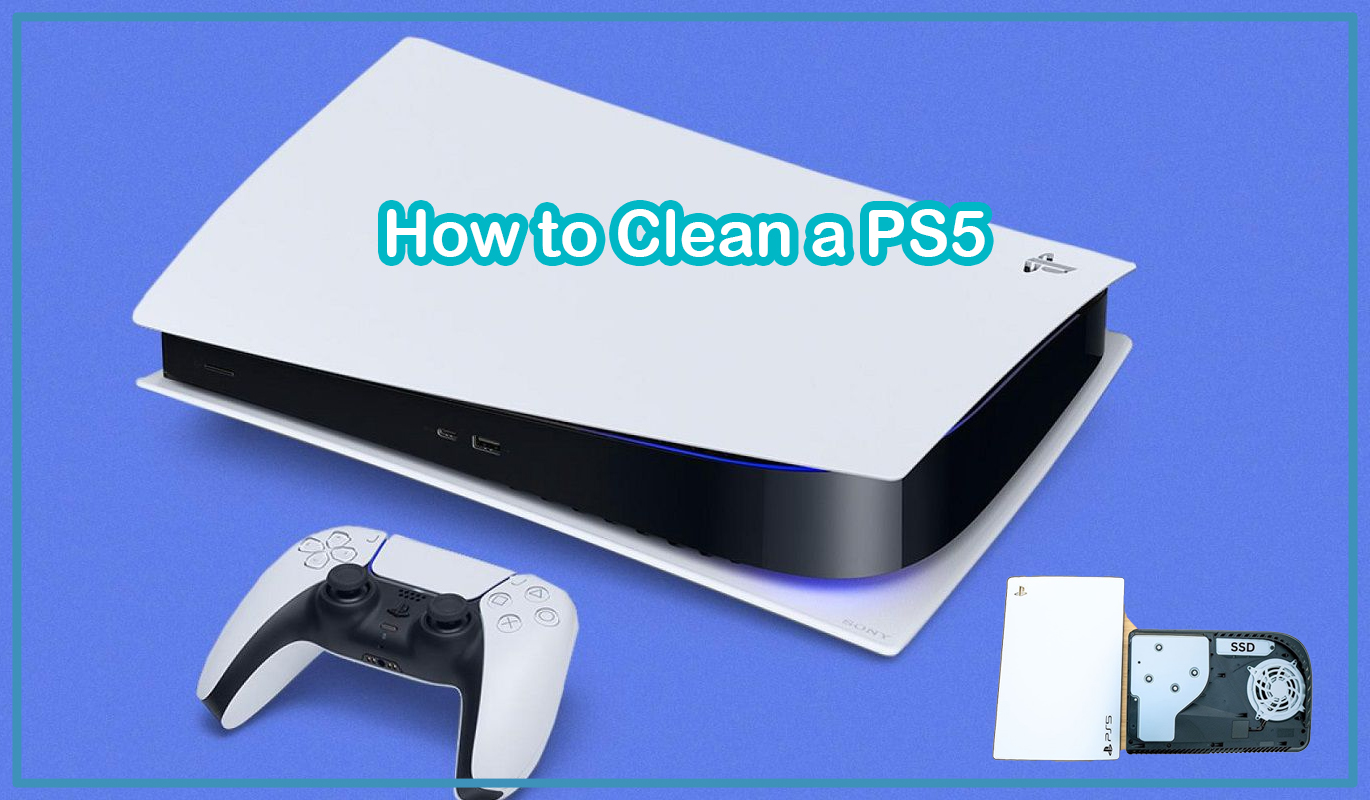
If you own a PlayStation 5 (PS5), you understand the value of keeping it in pristine condition for optimal performance. Regular maintenance is crucial for ensuring that your console operates smoothly and lasts longer. In this comprehensive guide, we will cover everything you need to know about how to clean a PS5 effectively.
Why Cleaning Your PS5 is Important
Before diving into the cleaning process, it’s essential to understand why regular cleaning is necessary. Dust and debris can accumulate inside your PS5, potentially causing overheating issues, reduced performance, and even hardware damage over time. Cleaning your PS5 not only improves its longevity but also ensures that you enjoy a consistent gaming experience.
Benefits of Cleaning Your PS5
- Improved Performance: Dust and dirt can clog the cooling vents and fans, leading to overheating. Regular cleaning helps maintain proper airflow, ensuring your console runs smoothly and efficiently.
- Extended Lifespan: By preventing dust buildup and potential damage, cleaning your PS5 can extend its operational lifespan. This means fewer issues and repairs down the road.
- Enhanced Gaming Experience: A clean PS5 performs better, allowing you to enjoy your games without interruptions caused by overheating or other performance issues.
What You’ll Need to Clean Your PS5
Before starting the cleaning process, gather the necessary tools and materials:
- Microfiber Cloth: To wipe down the exterior without scratching the surface.
- Compressed Air: To blow out dust and debris from hard-to-reach areas.
- Soft Brush: For gently brushing away dust from vents and ports.
- Isopropyl Alcohol: For cleaning stubborn stains and residues.
- Small Screwdriver: If you plan to open the console for more thorough cleaning (optional).
Step-by-Step Guide on How to Clean a PS5
1. Preparation
- Turn Off and Unplug Your PS5: Ensure that your PS5 is completely powered off and unplugged from the electrical outlet. This is crucial for safety and to prevent any electrical hazards.
- Move to a Well-Lit Workspace: Find a clean, well-lit area where you can comfortably work on your PS5. A flat surface is ideal for stability.
2. Cleaning the Exterior
- Wipe Down the Surface: Use a microfiber cloth to gently wipe the exterior of the PS5. This helps remove dust and fingerprints. Avoid using abrasive materials or cleaning solutions that could damage the surface.
- Clean the Ports: Carefully inspect the ports (USB, HDMI, etc.) for any dust buildup. Use a soft brush or compressed air to clean these areas. Be gentle to avoid damaging any components.
- Remove Stains: For any stubborn stains, lightly dampen a microfiber cloth with a small amount of isopropyl alcohol. Gently wipe the affected areas and then dry with a clean cloth.
3. Cleaning the Vents and Fans
- Use Compressed Air: Hold the PS5 upright and use compressed air to blow out dust from the vents. Be sure to follow the manufacturer’s instructions for using compressed air to avoid damaging the internal components.
- Brush Away Dust: Use a soft brush to gently remove dust from the fan blades and other accessible internal areas. Avoid touching the internal components directly.
4. Deep Cleaning (Optional)
If you’re comfortable with it, you can perform a more thorough cleaning by opening the PS5. This step is optional and should only be done if you have experience with electronics.
- Open the Console: Use a small screwdriver to carefully remove the screws and open the PS5 casing. Refer to the manufacturer’s manual for specific instructions on how to do this safely.
- Clean Internals: Use compressed air to blow out dust from inside the console. Avoid using any liquids inside the console to prevent damage.
- Reassemble the PS5: Once you’ve finished cleaning, carefully reassemble the console by reversing the steps you took to open it.
Tips for Regular Maintenance
- Keep Your PS5 in a Clean Area: Place your PS5 in a clean, dust-free environment to minimize dust accumulation. Avoid placing it on the floor or in areas with high foot traffic.
- Use Dust Filters: Consider using dust filters or covers to protect your PS5 from dust and debris. These can be easily removed and cleaned regularly.
- Avoid Overheating: Ensure that your PS5 has adequate ventilation. Avoid placing it in enclosed spaces or near heat sources.
- Regular Check-ups: Schedule regular check-ups and cleaning for your PS5. Even if you don’t notice any performance issues, routine maintenance helps prevent potential problems.
Troubleshooting Common Issues
Overheating
If your PS5 is overheating despite regular cleaning, check the following:
- Ventilation: Ensure that the vents are not obstructed and that the console is placed in a well-ventilated area.
- Dust Accumulation: Make sure that dust has not accumulated inside the console, especially around the fan and cooling components.
Performance Issues
If you notice performance issues like lag or freezing:
- Check for Software Updates: Make sure your PS5 software is up to date. Sometimes performance issues can be resolved with system updates.
- Reboot the Console: A simple reboot can sometimes resolve performance glitches.
Unusual Noises
If your PS5 is making unusual noises:
- Inspect the Fans: Check for any dust or debris around the fan area. Clean as needed.
- Check for Loose Parts: Ensure that no internal parts are loose or misaligned.
Regular cleaning and maintenance are essential for keeping your PS5 in top working condition. By following the steps outlined in this guide, you can ensure that your console remains clean, performs optimally, and enjoys a long lifespan. Remember to handle your PS5 with care, use the appropriate tools, and schedule routine cleanings to prevent dust buildup and potential performance issues.
By understanding how to clean a PS5 properly and implementing regular maintenance practices, you can enhance your gaming experience and protect your investment. For further tips and updates, stay tuned to our blog for more valuable insights on console care and gaming technology.